Deleting an Entire Floor or the Foundation
The information in this article applies to:

QUESTION
I would like to delete an unwanted floor, delete my foundation, or remove the foundation from under a specific room within Home Designer. How do I accomplish this?
ANSWER
Deleting a floor or foundation can be accomplished using the Delete Current Floor and Delete Foundation tools within the software.
In Home Designer 2023 and newer versions, the foundation can be removed from under a specific room by disabling the Build Foundation Below setting within the Room Specification dialog.
To delete a floor
- While in a plan view, move to the floor level that you would like to delete using the Up One Floor
 or Down One Floor
or Down One Floor  button(s) on the toolbar. The active floor will display on the toolbar, as well as in the menu by navigating to Tools> Floor/Reference Display> Change Floor/Reference.
button(s) on the toolbar. The active floor will display on the toolbar, as well as in the menu by navigating to Tools> Floor/Reference Display> Change Floor/Reference.

- Next, select Build> Floor> Delete Current Floor
 .
.
- A message will display stating "Press OK to delete the current floor and all of its data." Click OK to proceed with the deletion.
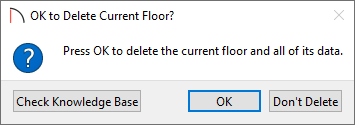
Note: The Attic (A) floor level can be deleted, however, it will automatically re-generate once the model is rebuilt.
To delete the foundation
- Navigate to Build> Floor> Delete Foundation
 from the menu.
from the menu.
You can also use the Delete Current Floor tool while on Floor 0 to delete the foundation.
tool while on Floor 0 to delete the foundation.
- A message display stating "Press OK to delete the current foundation and all of its data. This action will also turn off auto rebuild for the foundation." Click OK to proceed with the deletion.
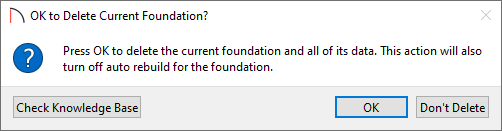
- To rebuild the foundation, navigate to Build> Floor> Build Foundation
 from the menu.
from the menu.
To omit the foundation for a room*
*Only available in Home Designer 2023 and newer versions
- Using the Select Objects
 tool, click within a room that you would like to remove the foundation from to select it, then click the Open Object
tool, click within a room that you would like to remove the foundation from to select it, then click the Open Object  edit tool.
edit tool.
- On the Structure panel of the Room Specification dialog that opens, uncheck the Build Foundation Below box, then click OK.
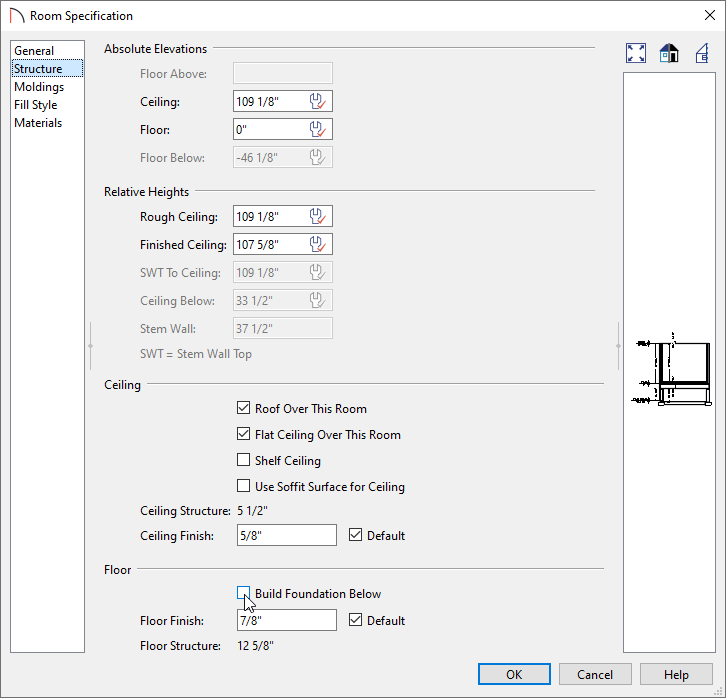
In Home Designer Pro, the Build Foundation Below setting can also be found in the Room Type Defaults dialog for each room type present in a plan file.
- If the foundation is not set to automatically rebuild, navigate to Build> Floor> Build Foundation
 and rebuild the foundation.
and rebuild the foundation.