Calculating the Living Area, or Square Footage, of a Plan
The information in this article applies to:

QUESTION
How does Home Designer calculate living area?
ANSWER
The Living Area label is an automatically generated text object that reports the area of the current floor specified as living space. This label is created as soon as a room area is defined by walls and/or railings and is recalculated every time you add, remove, resize, or redefine a room. If multiple buildings are created, each will have its own Living Area label.
By default, interior type rooms are defined as part of this calculation, while exterior and hybrid type rooms are not. Some of the room types that aren't included in the Living Area calculation are: Attic, Court, Deck, Garage, Open Below, and Porch. In addition, rooms with a Rough Ceiling height less than 48" (1200 mm) are excluded from this calculation by default. Regardless of the room type or height, you can specify whether a room or room type is included in this calculation using the Room Specification dialog.
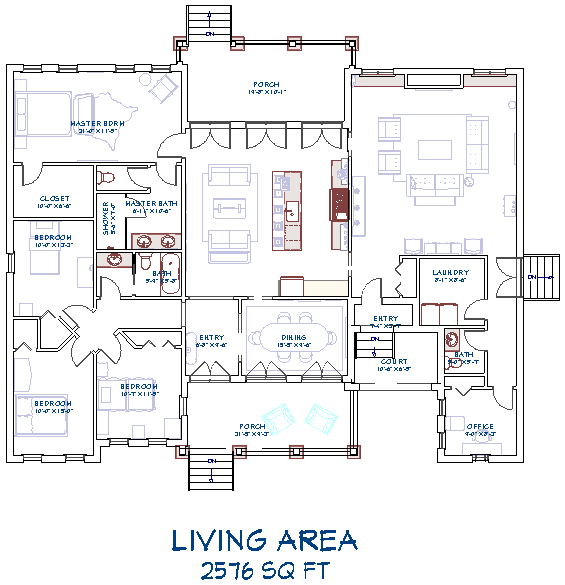
The Living Area should not be mistaken for the footprint of the house. Only true livable areas are included in the Living Area calculation.
You can choose to include or exclude a room from the Living Area calculation by utilizing the settings in the Room Specification dialog.
To manually include or exclude a room from the Living Area calculation
- Using the Select Objects
 tool, select a room and then click on the Open Object
tool, select a room and then click on the Open Object  edit tool.
edit tool.
- On the General panel of the Room Specification dialog that opens, choose the option to Include in Total Living Area Calculation or to Exclude from Total Living Area Calculation.
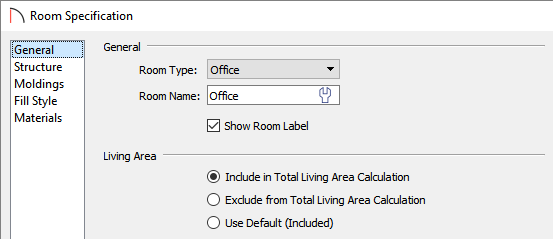
- Click OK to save the changes.
Living Area is measured from the outer surface of the structural layer of exterior walls, by default. However, this can be changed to have the Living Area calculation measure from the walls' exterior surface within the General Plan Defaults.
To calculate the area of the plan's footprint
- Once your floor plan is finalized, navigate to the floor that you would like to calculate the footprint of.
- Next, select CAD> Draw Polyline
 .
.
In Home Designer Pro, select CAD> Boxes> Rectangular Polyline .
.
- Drag a rectangular marquee around the entire structure.
- Use the Add Break
 and Change Line/Arc
and Change Line/Arc  edit tools to reshape the polyline around the main structure.
edit tools to reshape the polyline around the main structure.
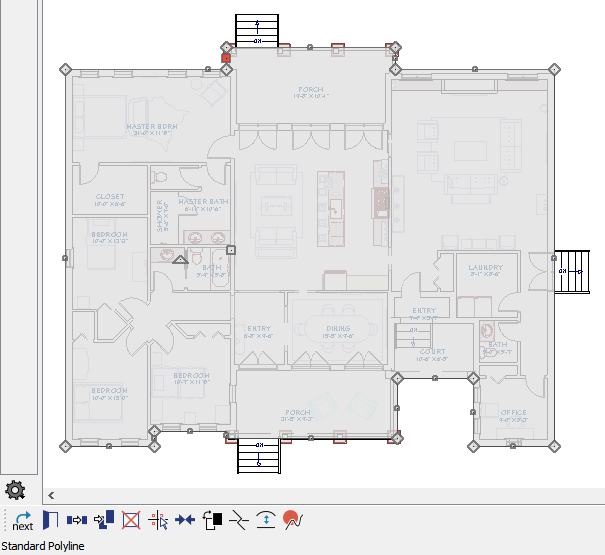
-
To use the Add Break
 edit tool, click the edge that you want to break into two segments. Next, click the edit button, then click the edge to create a new corner edit handle at that location and two separate edges on either side of that handle.
edit tool, click the edge that you want to break into two segments. Next, click the edit button, then click the edge to create a new corner edit handle at that location and two separate edges on either side of that handle.
If you click and drag one of the edit handles on either side of the partial break, the edge moves at a right angle to itself and another edge forms, connecting the moved edge with the one on the other side that does not move.
You can remove an edge from a polyline-based object by clicking and dragging an edit handle until it snaps to an adjacent corner handle.
-
Select an individual line-based or arc-based object or a segment of a polyline-based object and click the Change Line/Arc
 edit button to convert the selected segment from a line to an arc or vice versa.
edit button to convert the selected segment from a line to an arc or vice versa.
-
To use the Add Break
- With the polyline selected, click on the Open Object
 edit button.
edit button.
- On the Polyline panel of the Polyline Specification dialog that opens, take note of the Area listed.
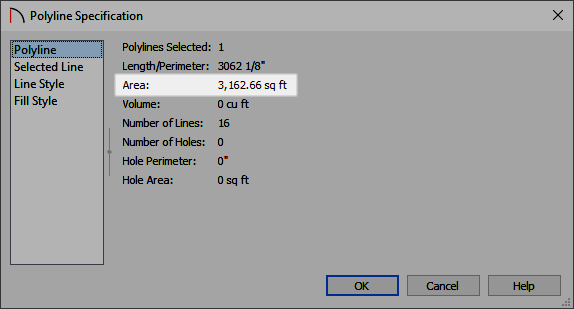
-
(Optional) Select CAD> Text> Rich Text
 from the menu, then click once in your drawing area to open the Rich Text Specification dialog.
from the menu, then click once in your drawing area to open the Rich Text Specification dialog.
- In the Text field, type the Area value of the polyline noted above, as well as any other additional information that you would like to include here.
Keep in mind that any changes made to your floor plan after adding this text box will need to have the area recalculated, and this text manually updated. It will not update automatically.
- Click OK to close the dialog and create a text object.
- In the Text field, type the Area value of the polyline noted above, as well as any other additional information that you would like to include here.