Creating Realistic Lighting Effects for a Fireplace in Home Designer
The information in this article applies to:

QUESTION
How can I make my fireplace appear to be glowing and casting light around my room?
ANSWER
Adjust fire materials to have an emissive value, then add additional lights to provide a realistic, glowing fireplace effect in 3D camera views.
To create a 'Glowing Flame' effect
- Launch your Home Designer software and Open
 the plan that contains a fire material.
the plan that contains a fire material.
- Select 3D> Create Camera View> Full Camera
 then click and drag out a camera view that faces your fireplace.
then click and drag out a camera view that faces your fireplace.
In Home Designer Pro, select 3D> Create Perspective View> Full Camera instead.
instead.
- Next, select 3D> Adjust Materials> Adjust Material Definition
 and click on the flame material.
and click on the flame material.
In Home Designer 2021 and prior versions, navigate to 3D> Materials> Adjust Material Definition instead.
instead.
Note: If the flame material is behind a glass panel or other obstacle, you can select the Delete Surface tool, then click on the glass panel to temporarily hide it while to modify the fire material.
- On the Properties panel of the Define Material dialog, increase the Emissive value to your liking, then click OK.
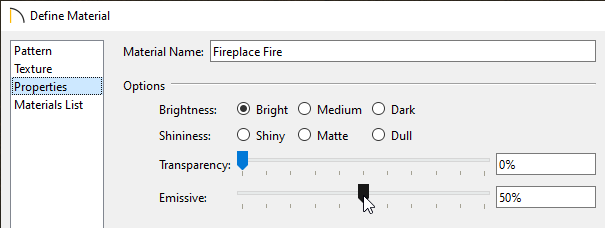
Emissive controls how bright a material appears independent of the lighting in the scene. It can be used to simulate surfaces that are glowing with their own light. Use the Emissive slider or input your own value using the text field. This setting is only available for General materials.
The flame should now appear to be glowing.
To create the lighting for the rest of the room
- From a floor plan view, select 3D> Lighting> Add Lights
 .
.
- Left-click and drag in front of the fireplace to draw a spot light facing away from the fireplace.
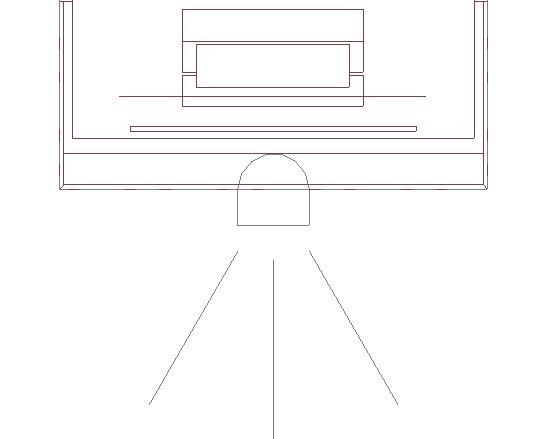
- Using the Select Objects
 tool, select the newly placed light source, then click on the Open Object
tool, select the newly placed light source, then click on the Open Object  edit tool.
edit tool.
Note: If you have trouble selecting the light, try dragging a selection marquee encompassing the spot light. You can also navigate to 3D> Lighting> Adjust Lights, select the spot light that was created in the Adjust Lights dialog that appears, then click the Adjust button.
- On the Location panel of the Light Specification dialog, specify the floor and height properties for the light.
In this example, 1 is specified as the Floor Number and the Absolute Elevation is set to 24".
- On the Light Data panel, specify your desired properties for the spot light, then click OK.
In this example, the Color is set to orange, the Cut Off Angle is set to 180°, and the Drop Off Rate is set to 12.0.
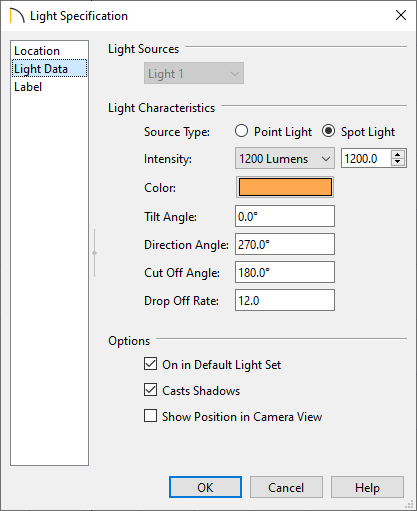
The room will now be lit by the spot light in front of the fireplace, and appear as though the light is coming from the fire.