Creating Different Roof Styles on Separate Structures
Reference Number:
KB-00999
Last Modified:
September 17, 2021
This article also applies to the following legacy products:
Pro | Architectural | Suite
Pro | Architectural | Suite
QUESTION
I would like to create a plan with more than one building on it, such as a garage, or a barn, but the pitch and style of the roof is different from that on the main house. How can I accomplish this in Home Designer?

ANSWER
By modifying the roof directives within walls, it is possible to have a variety of different roof styles on different buildings in a single plan.
To learn more about creating different roof styles in Home Designer, please see the Related Articles section below.
Creating Different Roof Styles on Separate Structures
-
Use the Select Objects
 tool and select the wall(s) you'd like to change the roof over.
tool and select the wall(s) you'd like to change the roof over.
In this example, the bottom horizontal wall on the right structure is selected.

-
Click on the Open Object
 edit tool to display the Wall Specification dialog.
edit tool to display the Wall Specification dialog.
-
Select the Roof panel to define the portion of the roof plane that rests on this particular wall.
In this example, we have changed the wall to be a Full Gable Wall under the Roof Options heading.

- Click OK to close the dialog and repeat steps 1-3 for any additional walls that need their roof settings changed.
For the purposes of this article, we have specified the horizontal walls on the right building to be Full Gable Walls while leaving the left building walls as default Hip Walls. By doing this, a hip roof is created on the left structure and a gable roof is created on the right structure.
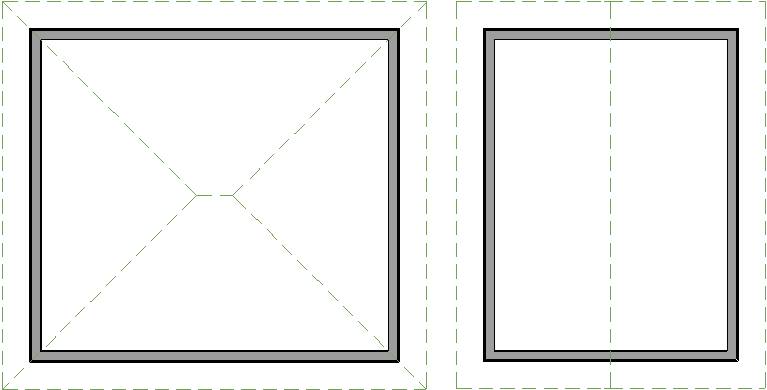
- If the roof does not update automatically, navigate to Build> Roof> Build Roof
 from the menu and turn on the Auto Rebuild Roofs setting.
from the menu and turn on the Auto Rebuild Roofs setting.
Related Articles