Printing on a Letter-Sized Sheet of Paper
Reference Number:
KB-01017
Last Modified:
July 29, 2022
This article also applies to the following legacy products:
Pro | Architectural | Suite
Pro | Architectural | Suite
QUESTION
I'm not concerned with the scale of my design when printed, but I would like to print my plan onto a single 8 1/2" x 11" ANSI A letter-sized sheet of paper. How can I accomplish this in Home Designer?
ANSWER
Using the Fit to Paper option, you can print your plan on a letter-sized sheet of paper.
To print to a standard 8 1/2" x 11" letter-sized sheet of paper
- Launch Home Designer Open
 the plan that you would like to print on a letter-sized sheet.
the plan that you would like to print on a letter-sized sheet.
- From the menu, select File> Print> Drawing Sheet Setup
 .
.
- In the Drawing Sheet Setup dialog that displays:
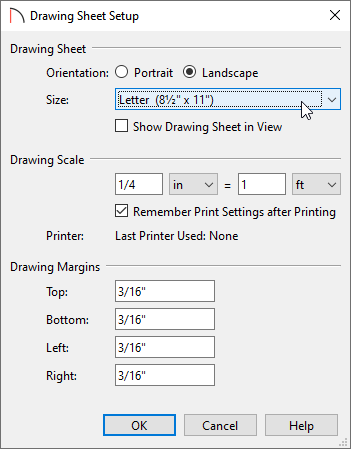
- Use the Size drop-down menu to select the ANSI A (8 1/2" x 11") or Letter sized option
- Set the Drawing Sheet Orientation to either Portrait or Landscape.
- We don't need to worry about setting the Drawing Scale at this time, as we will be sizing the drawing to fit onto a letter-sized sheet of paper.
- Adjust the Drawing Margins, if needed.
- Use the Size drop-down menu to select the ANSI A (8 1/2" x 11") or Letter sized option
- Click OK to close the dialog and confirm the changes.
- Next, select File> Print> Print
 .
.
- In the Print View dialog that displays:
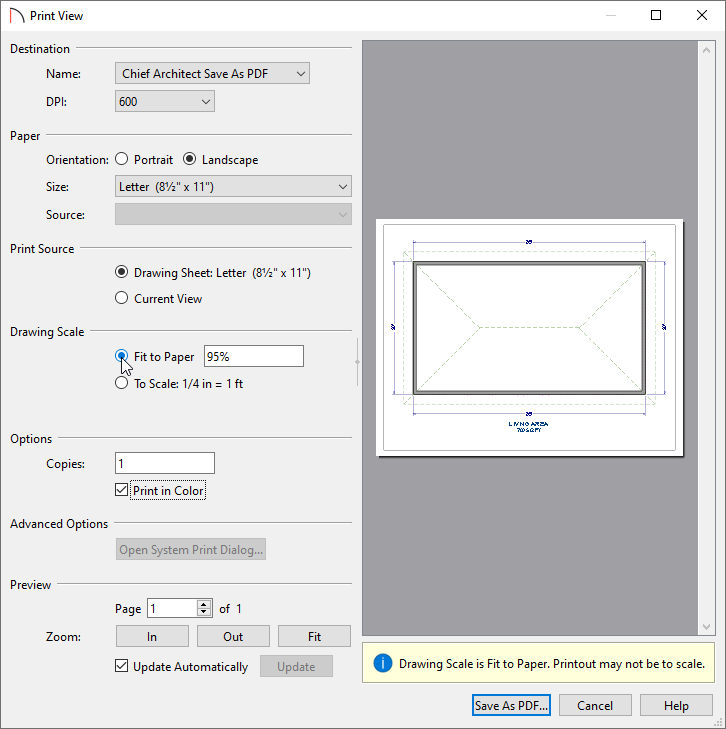
- Specify your Destination Name, which is the printer you will be printing to.
- Under the Paper section, make sure that the Orientation and Size match what was set in step 3 above.
- Select the Drawing Sheet radio button under the Print Source section, so long as it matches what was set within step 3 above.
- Under the Drawing Scale section, select Fit to Paper, then choose your desired percentage. The default value is 95%.
This option allows us to print the entire plan view onto a single letter-sized page. You will notice a message that will display at the bottom of the preview stating "Drawing Scale is Fit to Paper. Printout may not be to scale."
- Specify the number of Copies and if you want to Print in Color.
- Specify your Destination Name, which is the printer you will be printing to.
- Click Print to print the view.
Keep in mind that when printing, the sheet will include any objects that may be located outside of the structure you created, such as the terrain perimeter, terrain objects, plants, outdoor furniture, etc.
Related Articles