25:58

2200 - Home Designer Professional Overview
8:10

2207 - Becoming Familiar with the Interface
1:38

2209 - Zooming and Panning
6:23

2302 - Working with Multiple Windows and Tabbed Views
7:25

2211 - Becoming Familiar with the Library Browser
7:53

2212 - Toolbar Customization
7:19

2306 - Working with Toolbars and Tool Buttons in Multiple Windows
1:36

2213 - Preferences
6:04

2214 - Default Settings
3:30

2216 - Templates: Creating Your Own
3:40

2217 - File Management
4:42

2218 - Cameras: 3D Views
7:56

2500 - Cameras - Camera View Options
2:27

2507 - Exporting and Viewing 360 Degree Panoramic Views
2:05

2223 - Display Options in Home Designer Pro
1:48

2502 - Copying Saved Cameras
3:54

2219 - Navigating in 3D
8:47

2307 - Creating Walkthroughs with Adjustable Key Frame Transitions
2:36

2308 - Side Clipping Section and Elevation Views
3:30

2221 - Saving and Restoring Camera Views
5:16

2309 - Creating New Backdrops for Camera Views
10:14

2332 - Physically Based Rendering
4:43

2224 - Exterior Walls
6:24
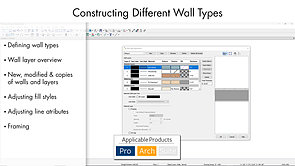
2311 - Constructing Different Wall Types
3:51

2225 - Dimension Defaults
2:28

2226 - Auto Exterior Dimensions
3:57

2312 - Automatic Interior Dimensions
3:52

2227 - Manual Dimensions
5:02

2228 - Dimensions in Home Designer Pro
6:26

2229 - Rooms and Interior Walls
3:59

2505 - Drawing Walls at Any Angle
4:53

2230 - Space Planning Assistant
3:46

2231 - Doors and Windows
3:11

2232 - Creating Multiple Level Floor Plans
1:47

2233 - Reference Display
12:39

2246 - Stairs
5:17

2299 - Creating a Loft
1:52

2234 - Foundations and Basements
2:11

2235 - Walkout Basements
1:07

2236 - Daylight Basements
3:30

2314 - Foundation Cutouts for Garage Doors
7:16

2237 - Automatic Roofs
4:39

2238 - Roof Design in Home Designer Pro
3:48

2239 - Using the Gable Roof Line Tool
5:37

2240 - Drawing a Typical Dormer Condition
9:38

2242 - Home Designer Pro's Auto Dormer Tools
1:48

2243 - Auto Roof Returns and Variable Overhangs
6:25

2244 - Cathedral, Tray and Coffered Ceilings
2:41

2503 - Creating a Plant Shelf Ceiling
8:46

2245 - Custom Ceiling Planes
6:04

2247 - Ramp Tools
8:20

2249 - Framing
6:22

2250 - Framing: Trusses
1:16

2315 - Framing Different Roof Sections with Different Rafter Spacing
13:30

2251 - Cabinets
6:04

2252 - Cabinets in Home Designer Pro
4:32

2313 - Dimensioning Cabinets in Elevation Views
6:15

2316 - Adding Appliances and Fixtures to Cabinets
3:19

2253 - Special Shaped Cabinets
5:09

2326 - Placing Cabinet Feet
5:05

2254 - Soffits
7:11

2255 - Using Custom Countertops
4:52

2327 - Creating Custom Backsplashes
3:28

2256 - Cabinet Moldings
3:40

2319 - Railings: Using Multiple Profiles & Materials for Railing Components
5:13

2257 - Finding and Using Library Objects
1:19

2259 - Window Treatments
3:48
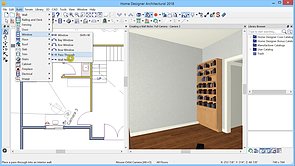
2504 - Creating a Wall Niche
3:04

2260 - Applying a Picture to a Frame
2:07

2320 - Using the Object Eyedropper
5:54

2261 - Architectural Blocks
6:12

2262 - Importing 3D Symbols
2:11

2263 - Creating a Terrain Perimeter
4:56

2329 - Terrain Elevation Data, Retaining Walls and Modifiers
2:19

2330 - Terrain and Water Feature Tools
4:33

2265 - Importing Terrain Data From GPS or Text File
2:46
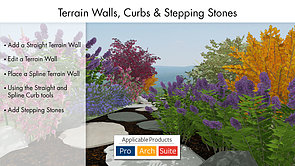
2331 - Terrain Walls, Curbs and Stepping Stones
2:46

2269 - Sprinkler Designer
5:31

2328 - Adding Garden Beds and Plants
6:23

2274 - Patios
4:00
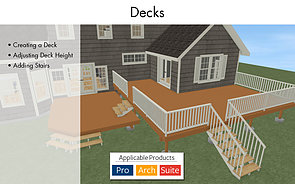
2204 - Creating Decks
5:14

2276 - Deck Stairs
7:09

2275 - Deck Framing
3:18

2277 - Pools
5:27

2278 - Road and Sidewalk Tools
3:19

2280 - Importing a Home Photo to add Landscaping
6:06

2321 - Exporting High Definition Pictures and Transparent Backgrounds in Home Designer Pro
3:57

2281 - Adding Text
2:35

2282 - Callouts and Markers
6:19

2322 - Text Styles for Text and Labels
5:40

2323 - Text Styles in Home Designer Pro
1:16

2512 - Using Custom Watermarks
5:06

2283 - Creating and Editing CAD Objects
1:53

2324 - Using the Same Line Type Edit Handles
2:21

2284 - CAD in Cross Section and Elevation Views
3:16

2285 - Visual CAD Snaps
6:51

2511 - Using the Edit Area and Stretch CAD Tools
4:18

2286 - Electrical Tools
3:48

2288 - Wall Coverings
8:49

2289 - Applying Materials in 3D
6:31

2290 - Color Chooser
7:40

2291 - Custom Textures
7:19

2293 - Materials Lists
6:22

2294 - Printing Views
7:59

2295 - Printing in Home Designer Pro
9:50

2296 - Layouts
3:56

2287 - Moldings
4:26

2300 - Creating Angled Windows
3:41

2301 - Creating a Screen Porch
52:21

10139 - Home Designer - Kitchen Design
10:49

10140 - Home Designer Quick Tip - Custom Beams
1:07:42

10138 - Home Designer - Quick Start
39:12

10141 - Home Designer - Beginning Roof Design
1:28:19

10142 - Home Designer Pro - Advanced Roof Design
24:40

10167 - Remodeling & Manual Roof Design
1:08:59

10143 - Home Designer – Bathroom Webinar
34:59

10144 - Home Designer - Landscape Design
25:58

2202 - Home Designer Suite Overview
6:23

2302 - Working with Multiple Windows and Tabbed Views
7:19

2306 - Working with Toolbars and Tool Buttons in Multiple Windows
7:25

2211 - Becoming Familiar with the Library Browser
3:40

2217 - File Management
6:04

2214 - Default Settings
1:36

2213 - Preferences
1:50

2222 - Understanding Display Options
3:54

2219 - Navigating in 3D
4:53

2230 - Space Planning Assistant
6:26

2229 - Rooms and Interior Walls
3:11

2232 - Creating Multiple Level Floor Plans
1:47

2233 - Reference Display
12:39

2246 - Stairs
5:17

2299 - Creating a Loft
1:52

2234 - Foundations and Basements
3:59

2505 - Drawing Walls at Any Angle
3:46

2231 - Doors and Windows
4:26

2300 - Creating Angled Windows
3:48
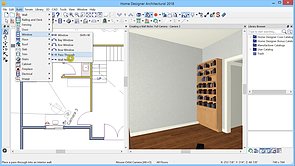
2504 - Creating a Wall Niche
3:51

2225 - Dimension Defaults
2:28

2226 - Auto Exterior Dimensions
3:57

2312 - Automatic Interior Dimensions
3:52

2227 - Manual Dimensions
4:42

2218 - Cameras: 3D Views
7:56

2500 - Cameras - Camera View Options
5:16

2309 - Creating New Backdrops for Camera Views
3:30

2221 - Saving and Restoring Camera Views
1:48

2502 - Copying Saved Cameras
3:30

2216 - Templates: Creating Your Own
2:11

2235 - Walkout Basements
1:07

2236 - Daylight Basements
7:16

2237 - Automatic Roofs
5:37

2240 - Drawing a Typical Dormer Condition
4:16

2241 - Creating Dormers in Your Roof Design
1:48

2243 - Auto Roof Returns and Variable Overhangs
6:25

2244 - Cathedral, Tray and Coffered Ceilings
2:41

2503 - Creating a Plant Shelf Ceiling
2:06
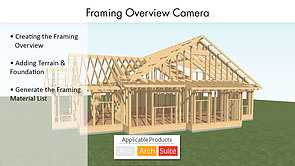
2248 - The Framing Overview Camera
13:30

2251 - Cabinets
3:28

2256 - Cabinet Moldings
5:05

2254 - Soffits
2:07

2320 - Using the Object Eyedropper
6:12

2262 - Importing 3D Symbols
2:19

2330 - Terrain and Water Feature Tools
2:46
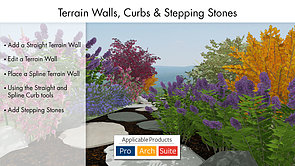
2331 - Terrain Walls, Curbs and Stepping Stones
4:56

2329 - Terrain Elevation Data, Retaining Walls and Modifiers
2:11

2263 - Creating a Terrain Perimeter
4:33

2265 - Importing Terrain Data From GPS or Text File
5:31

2328 - Adding Garden Beds and Plants
4:00
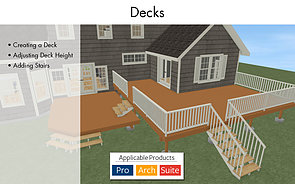
2204 - Creating Decks
3:18

2277 - Pools
5:27

2278 - Road and Sidewalk Tools
3:19

2280 - Importing a Home Photo to add Landscaping
3:57

2281 - Adding Text
6:19

2322 - Text Styles for Text and Labels
5:06

2283 - Creating and Editing CAD Objects
3:56

2287 - Moldings
6:31

2290 - Color Chooser
7:40

2291 - Custom Textures
6:22

2294 - Printing Views
8:10

2207 - Becoming Familiar with the Interface
1:38

2209 - Zooming and Panning
8:47

2307 - Creating Walkthroughs with Adjustable Key Frame Transitions
3:19

2253 - Special Shaped Cabinets
5:13

2257 - Finding and Using Library Objects
3:04

2260 - Applying a Picture to a Frame
4:18

2286 - Electrical Tools
8:49

2289 - Applying Materials in 3D
7:19

2293 - Materials Lists
4:43

2224 - Exterior Walls
52:21

10139 - Home Designer - Kitchen Design
39:12

10141 - Home Designer - Beginning Roof Design
1:07:42

10138 - Home Designer - Quick Start
1:08:59

10143 - Home Designer – Bathroom Webinar